10 Best HTTP Downloader Software for PC (Free & Paid Comparison)
-
Home
-
Seedbox Info
-
10 Best HTTP Downloader Software for PC (Free & Paid Comparison)
10 Best HTTP Downloader Software for PC (Free & Paid Comparison)
Downloading files over HTTP can be as simple as clicking a link — but if you're dealing with large files, multiple downloads, or slow connections, a good downloader makes all the difference. Here are the 10 best HTTP downloader software for PC, split into free and paid options, complete with pros, cons, and a detailed comparison.

Downloading files over HTTP can be as simple as clicking a link — but if you're dealing with large files, multiple downloads, or slow connections, a good downloader makes all the difference. Here are the 10 best HTTP downloader software for PC, split into free and paid options, complete with pros, cons, and a detailed comparison.
🆓 Free HTTP Downloaders
1. Free Download Manager (FDM)
Website: https://www.freedownloadmanager.org/
Pros:
- Supports HTTP, HTTPS, FTP, BitTorrent
- Resume broken downloads
- Built-in bandwidth control
- Modern UI, browser integration (Chrome, Firefox, Edge)
Cons:
- Torrent features can be buggy
- Installer may offer bundled software
Best For: Users who want a full-featured downloader without paying.
2. Internet Download Accelerator (IDA)
Website: https://westbyte.com/ida/
Pros:
- Segment downloads for faster speed
- Works well with all browsers
- Site manager and scheduler included
Cons:
- Free version shows ads
- Interface feels outdated
Best For: Users looking for a reliable, classic downloader.
3. JDownloader 2
Website: https://jdownloader.org/
Pros:
- Open source and cross-platform
- Captcha recognition, automation tools
- Supports link decryption
Cons:
- Java-based (can be resource-heavy)
- Installation can be tricky (watch for adware)
Best For: Advanced users and power downloaders.
4. uGet Download Manager
Website: https://ugetdm.com/
Pros:
- Lightweight and open source
- CLI integration (for Linux fans)
- Batch downloading
Cons:
- No browser plugin for auto-capture
- Not ideal for casual users
Best For: Minimalist or Linux-savvy users on Windows.
5. Xtreme Download Manager (XDM)
Website: https://xtremedownloadmanager.com/
Pros:
- Fast download speeds via segmentation
- Smart video grabber (YouTube, etc.)
- Clean UI, cross-platform
Cons:
- Can be glitchy with certain sites
- Limited support/community
Best For: Users who download lots of videos or large files.
💰 Paid HTTP Downloaders
6. Internet Download Manager (IDM)
Price: ~$11.95/year or $24.95 lifetime
Website: https://www.internetdownloadmanager.com/
Pros:
- Lightning-fast segmented downloads
- Seamless browser integration
- Powerful scheduler and resume features
Cons:
- Windows only
- UI feels dated
Best For: Professionals who need reliability and speed.
7. Ninja Download Manager
Price: ~$19 (one-time)
Website: https://ninjadownloadmanager.com/
Pros:
- Beautiful UI
- Media preview and speed throttling
- Built-in video/audio conversion
Cons:
- Limited advanced features
- Slower updates
Best For: Users who want an easy-to-use and modern downloader.
8. EagleGet Pro
Price: Subscription model (Pro version only)
Website: https://www.eagleget.com/
Pros:
- Smart download scheduler
- Malware checker integration
- HD video downloader
Cons:
- Ad-supported free version
- Development seems slower lately
Best For: Media-focused downloaders and basic power users.
9. Download Accelerator Plus (DAP Premium)
Price: ~$24.95/year
Website: https://www.speedbit.com/
Pros:
- Acceleration via multiple connections
- Media preview and video converter
- Safe downloads with antivirus scanning
Cons:
- Interface hasn’t changed much over the years
- Limited free version
Best For: Long-time DAP fans or those needing media tools.
10. GetRight Pro
Price: ~$29.95
Website: https://getright.com/
Pros:
- Advanced features like scripting and proxies
- Auto recovery for downloads
- Robust resume and scheduling tools
Cons:
- Outdated design
- May be overkill for casual users
Best For: Advanced users who want fine-grained control.
📊 Comparison Table
| Software | Price | Resume Support | Video Grabber | Browser Integration | Ease of Use |
|---|---|---|---|---|---|
| Free Download Manager | Free | ✅ | ✅ | ✅ | ⭐⭐⭐⭐ |
| IDA | Free | ✅ | ❌ | ✅ | ⭐⭐⭐ |
| JDownloader 2 | Free | ✅ | ✅ | ❌ (addon) | ⭐⭐⭐ |
| uGet | Free | ✅ | ❌ | ❌ | ⭐⭐ |
| XDM | Free | ✅ | ✅ | ✅ | ⭐⭐⭐⭐ |
| IDM | Paid | ✅ | ✅ | ✅ | ⭐⭐⭐⭐ |
| Ninja Download Manager | Paid | ✅ | ✅ | ✅ | ⭐⭐⭐⭐⭐ |
| EagleGet Pro | Paid | ✅ | ✅ | ✅ | ⭐⭐⭐ |
| DAP Premium | Paid | ✅ | ✅ | ✅ | ⭐⭐⭐ |
| GetRight Pro | Paid | ✅ | ❌ | ✅ | ⭐⭐ |
🏁 Final Thoughts
If you’re looking for the best free option, Free Download Manager or XDM is a great place to start. For a premium experience, Internet Download Manager (IDM) still reigns supreme thanks to its reliability and power.
Want something modern and sleek? Give Ninja Download Manager a shot. Prefer open-source tools? JDownloader and uGet won’t disappoint.
Related Posts

When you hear the word “torrent”, what’s the first thing that comes to mind? Maybe it’s downloading...

A seedbox can be really useful depending on what you need it for. Here are some reasons why people u...

A seedbox is a high-speed, remote server used for downloading and uploading torrents. It allows user...





